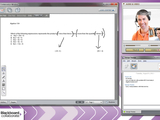Powered by Blackboard Instant Messenger
This summer, students have a new option for virtual collaboration: Study Spaces powered by Blackboard Instant Messenger.
Blackboard Instant Messenger (IM) is an academic-centric instant collaboration app designed to promote learning and support virtual group work. Blackboard IM synchronizes with our Blackboard Learn course enrollments, which means that students are automatically connected with other Blackboard IM users enrolled in the same courses.
Blackboard IM includes a range of features to allow everyone to collaborate and communicate quickly and easily.
- Chat via keyboard to communicate quickly and efficiently with your classmates
- Call via audio or video for more natural communication with one-on-one or group conversations
- Collaborate in real time to share ideas with others
- Screen Share for real-time display of any document or application on your computer
- Use whiteboard tools to annotate PowerPoint and images
Faculty and departments can use Blackboard IM to set up virtual office hours and virtual support centers, allowing queues for individualized attention.
Blackboard IM is similar to many other instant messaging tools including Skype, Google Talk, AIM, Windows Live, etc., however, Blackboard IM is fully integrated into the Blackboard Learn system. Each semester, courses will synchronize and provide a robust contact list. There's no need to figure out what app to use for chatting or keep track of everyone's logins and handles -- Blackboard IM will be ready! Just login and start collaborating.
Need to work on a big group project? Practice a presentation with a partner? Study with a classmate for a test? Try the new virtual study spaces option through Blackboard IM.
To access Blackboard IM:
- Log into Blackboard and access the My Blackboard dashboard
- Log into any SU2015 or later course. Click on Tools -> Blackboard IM.
Posted: June 12, 2015, 3:12 PM