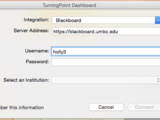Issue Has Been Resloved
This issue has been RESOLVED and the server is now functioning properly.
Turning Technologies, the company that supports the TurningPoint clickers, is currently experiencing intermittent performance delays with their server’s connection to Blackboard. As a result, users are experiencing intermittent delays when trying to connect to the server to complete the following tasks: update participant lists, download participant lists, and export grades. The UMBC Instructional Technology Team is in contact with Turning Technologies’ technical support staff regarding this issue.
Turning Technologies, the company that supports the TurningPoint clickers, is currently experiencing intermittent performance delays with their server’s connection to Blackboard. As a result, users are experiencing intermittent delays when trying to connect to the server to complete the following tasks: update participant lists, download participant lists, and export grades. The UMBC Instructional Technology Team is in contact with Turning Technologies’ technical support staff regarding this issue.
In the meantime, faculty can follow the steps below as a workaround to download and/or update your participants lists:
Step 1: Logon to Blackboard and click on the course where you want to download your clicker participant list.
Step 2: Under the Tools area, on the course menu, click on Other Bb Tools.
Step 3: Click on the Turning Technologies Registration Tool.
Step 4: Click Download TurningPoint Participant List.
Note: If you are working in Firefox you will have to save the file to your hard drive. If you are working in Chrome or Safari the file will automatically download.
If you have questions or concerns about this process, please submit an RT Ticket.
Tags:
Posted: September 1, 2015, 3:58 PM