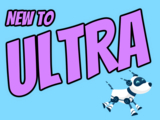Dec Ultra Update Features Improved Drag & Drop, Course Links
New report for student progress through course content
This month, Ultra updates bring improvements to drag and drop functionality to the course outline, allowing instructors to easily move and rearrange content. Keyboard commands can also be used to move content. Additionally, a new feature provides course links, or shortcuts, to course content on the main page, which helps highlight or promote important content. For example, use course links to encourage students to revisit an earlier activity to reinforce learning. Course links provide access to content without excessive scrolling and reduce clicking.
A significant improvement to the course copy tool expands the panel for identifying and selecting content from multiple courses and organizations. Instructors can easily search for course names or courseIDs, or page through their available courses. From there, they can select an entire course to copy, or drill down into courses to select folders or individual pieces of content to copy. Multiple content items from a variety of courses can be selected from one interface, reducing your time when preparing a course. Exclusive to Ultra.

Image 1: Example of new course copy interface
Additional enhancements to Ultra include:
Single Student Progress Report: If you'd like to gain more insight into the progress students are making in your course, this new report will help you see the path each student is taking in your course and engage early with students who may be falling behind, or adjust course content. The report lets you view the content you've created for students, the progress students have made (with time/date stamps), and the current visibility status of each item. Accessible from individual content or the gradebook, the report is only available if you have progress tracking enabled in the course. Exclusive to Ultra.

Image 2: Example of Single Student Progress Report
The December update includes:
- Add descriptions to question banks, which are displayed with the title. You can also search the titles and descriptions to question banks.
- Unsupported font colors are now removed during a content copy or course conversion from an Original course. Although Original Course View users can choose any color for text, content can be hard to read or not accessible — for example, yellow text on white background. The Ultra Course View has a curated selection of font colors to ensure readability (black, gray, purple, blue, and green).
- Student Preview helps instructors experience their course contents and settings. Saving the preview user on exit retains the user in the Roster and Gradebook. Discarding the preview user on exit removes this user from the course. Now when exiting Student Preview, only the two choices are displayed as actions.
The next update to our Ultra test environment will take place on December 6, 2022. Faculty who are interested in test driving new features before they are released to production should open an RT ticket to request early access. Additionally, our Ultra feature tracker is updated and now includes a filter for functional category (e.g., assessment, course management, grading) so you can sort only those items you might be interested in tracking the status. Please watch the FAQs, including the What's New with Ultra page, and myUMBC for additional information about Ultra.
As always, if you have any questions about teaching, learning, and technology at UMBC, please consider the following options:
Posted: December 1, 2022, 11:21 AM