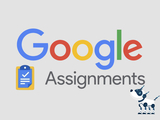Google Assignments and File Embed Available for Bb Courses
Use Google's Rich Editor to Provide Student Feedback
In January 2018, Box discontinued Crocodoc in favor of the Box inline grading tool. The goal of this transition was to provide a similar and simpler experience users know from the traditional Box interface. For instructors, the new Box inline grading tool reflects a simpler design, but the tools are often not robust enough to provide feedback.
Earlier in 2019, Google announced Google Assignments, a new tool that would allow faculty to create and share Google Suite files (Google Docs, Google Slides, and Google Sheets), as assignment templates for individual students and student groups. Google Assignments can be edited by students and faculty, changes tracked by all contributors, and submitted for a grade. When faculty review the submitted Google file, it is locked from further edits. Faculty can embed comments, grade with rubrics, check for plagiarism, or provide feedback from a reusable comment bank. After you post grades through Google Assignments, scores will automatically transfer to Blackboard.
Since current student submissions via cloud storage will not render and display Google Suite file types, often resulting in students having to download and resubmit their assignment, this new tool addresses a challenge with Blackboard’s current cloud storage support.
Additionally, instructors will be able to leverage unlimited Google Drive storage, and use the Google Drive File Embed tool into their Blackboard Original and Blackboard Ultra courses. The Google Drive File Embed tool places a link to a native Google Suite file from the instructor's drive directly into a Blackboard course, and provides students with view-only access to the file.
Google Assignments and Google Drive File embed are available for both Blackboard Original and Blackboard Ultra courses! Check out the Google Assignments and Google Drive File Embed FAQs and some of our upcoming trainings on these tools.
DoIT offers all active members of the UMBC community with three cloud storage options:
- Box, with unlimited storage, is strongly recommended for institutional data
- Google Drive from Google Suite, with unlimited storage
- OneDrive from Office 365, with 1TB storage
As always, if you have any questions, please consider the following options:
Posted: January 8, 2020, 11:32 AM