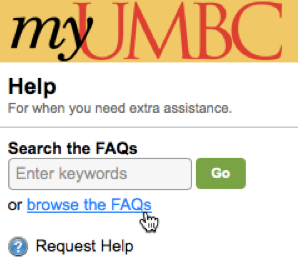
1. Consult the FAQ knowledge base on the myUMBC “Help” menu at my.umbc.edu/help
Since revamping the FAQs in 2011, we’ve seen a 35% drop in support phone calls, and our student consultants at the Technology Support Center (TSC) now resolve more than 50% of support tickets each week, guided by ticket grading rubric that helps users help themselves. We’re not saying the FAQs are perfect or they’ll solve your issue every time, but they’re better than they used to be. Our 2013 DoIT User survey shows 42% of the 327 student, faculty and staff respondents either used an FAQ instead of submitting an RT ticket or used an FAQ that was recommended in the initial ticket resolution. If you don’t find what you’re looking for or think we can do better, let us know by using the “correct or suggest an article” link at the bottom of every FAQ article or in the sidebar. Better yet, consider adding or editing an article yourself. Finally, in addition to the “Computing and Technology” FAQ collection, the same links can be found on the DoIT website under the “Services” menu.
2. Request help by submitting an RT ticket on the myUMBC “Help” menu at my.umbc.edu/help

We know it’s comforting to have a “go to” person, email or phone number, but we’re reaching a point where it’s not very efficient–at least for the initial contact. Like most people, our email inboxes are exploding. But if you submit an RT ticket, more DoIT eyes will see it, creating a central repository we can not only assign to whomever has the best capability or capacity, but also to quickly identify possible trends and larger, systemic issues. Last year, half of DoIT’s 25k tickets were resolved in a day or less, and half of the rest were resolved in two days. We do our best to stay on top of the RT queues, which means our RT radar is often better than our email radar. Also, all of the FAQ articles and collections have a “Request Help” (bail out) link that lets you create an RT ticket right away. If you do submit an RT ticket, consider using Jing, a free “5 minutes or less” screen casting and capture tool that can help show AND tell the exact problem you’re experiencing. Alternately, you can request or accept a remote session that allows IT staff to see what’s on your computer screen, provided you have an Internet connection.
3. If you don’t get an initial response to your RT ticket in a timely manner, contact our Technology Support Center (TSC).
Given our improvements with the FAQs and the campus’ growing use of RT, we’re willing to say someone will respond to your RT request in a timely manner, typically within 1-2 business days. The issue may not get resolved in that time frame, but we will do our best to respond during it. We’ve also asked DoIT staff to let no more than three days go by without some form of communication by either you or us. If you find this is not the case, please contact our Technology Support Center (TSC) at 410.455.3838, provide your RT ticket number, the TSC will follow up.
4. Help us get better at helping you by providing feedback.
In every ticket we resolve there is a link to an opt-in, voluntary customer satisfaction survey. Generally, more than 90% of these survey results following ticket resolution are excellent. For those that aren’t, a manager will typically follow up to see if we can make a bad experience better. We know success is never final, but we aim to work with the campus to provide the most efficient and effective IT support possible. If you are willing to provide it, we value your feedback. Thank You!