We at UMBC’s Division of Information Technology (DoIT) wish to welcome you to the Retriever family!
The following is an overview of the technology resources available to you as UMBC students: guidance on technology recommendations and requirements, essential software and applications, and valuable links to campus resources.
Step 1: Technical Requirements
To effectively complete your studies at UMBC, the Division of Information Technology (DoIT) recommends the following:
- Computer with an up-to-date operating system
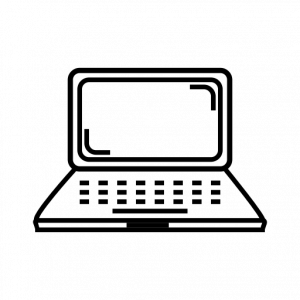
- Reliable Internet Connection
- Built-in Microphone and Webcam
- Headphones or Headset
Step 2: Essential Applications
There are some applications and websites that you will need to use on a daily basis. Start at the UMBC Software Downloads page to find most of these applications for students, faculty, and staff of UMBC.
- Mobile applications – This page offers a link to a list of mobile applications that are useful for your time at UMBC. These include important apps for courses, student life, and accessing campus resources.
- myUMBC – Easy access to university resources like your Profile, class registration, account balance, Blackboard, online groups, and more.
- Blackboard – Access your online course content, interact with instructors and peers, post discussion, upload assignments, review instructor feedback, and participate in Blackboard Collaborate sessions.
- Office365 – Use the Microsoft Office suite online, including Word, Excel, PowerPoint, and more.
- Webex Meetings – Everyone has their own personal Webex room with an easy to remember name https://umbc.webex.com/meet/<username>
- eLumin VDE – UMBC’s Virtual Desktop Environment available to all students 24/7
- Respondus Lockdown Browser – Complete your tests, exams, and other assessments securely. Some instructors require the use of the Respondus LockDown Browser for their assignments.
- Panopto – Watch your instructor’s recorded lecture content from inside your Blackboard course on any device. Create, edit, and upload videos through the Panopto dashboard.
- Google Meet – Quick and easy video conferencing for meeting as a group or one-on-one.
- Microsoft Teams – Chat, call, or meet with your classmates from a single application.
- Windows Defender (PC) – Free virus protection for Windows devices.
- Avira AV (Mac) – Free virus protection for your Mac device.
Step 3: Resources for Success
A large variety of software is available to download or use on your own computer to do homework or projects assigned in class.
- Recommended Technology
- UMBC Mobile Apps
- Student Technology Resources
- Academic Success Center
- Computing Success Center
- Retriever Integrated Health
- myRetrieverCare Portal
- Blackboard
- myUMBC
- eLumin VDE
- Department of Chemical, Biochemical, and Environmental Engineering Undergraduate Technology FAQs
- Department of Computer Science and Electrical Engineering Required Technology
- Department of Information Technology Technology Requirements
- Department of Mechanical Engineering Laptop Requirements
