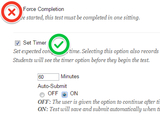Recommendations incl. Timer, Auto Submit & Lockdown Browser
As midterm evaluations continue this week, the instructional technology team reminds faculty about the challenges of using Force Complete for assessments distributed through Blackboard.
When originally developed, Force Complete was intended to prevent students from navigating away from an assessment to minimize cheating. When the students left an assessment, Blackboard would submit whatever answers had been completed. However, if students encountered technical issues, such as losing an internet connection while on wi-fi or clicking too quickly through assessment questions, the test engine would consider that to be an attempt to leave the assessment -- even if it was a technical problem. If students are locked out of their assessments, the TSC and DoIT staff will NOT reset a student's assessment attempt. Students MUST contact the instructor of record to allow them to start over with a new attempt.
Since Force Complete has the potential to cause numerous frustrations for students and faculty alike, we recommend four strategies:
- Only use Force Complete in an on-campus, hardwired and proctored environment so that any technical issues can be immediately addressed by the instructor or proctor.
- Use the Set Timer and Auto Submit options. For example, if a student loses his internet connection for 10 minutes on a timed test, at least he can access the test again and continue. When the exam period expires, Blackboard will collect the student’s responses and submit them to the grade center.
- Limit availability to the assessment. Reduce the window of opportunity to take an assessment to a smaller timeframe. For example, if you normally give students five days to take an example, decrease the number of days to two.
- Use the Respondus Lockdown Browser, a custom application that students from copying/pasting, screen capturing, printing, chatting, and accessing other applications.
For more information about test delivery in Blackboard:
Posted: October 7, 2015, 11:52 AM