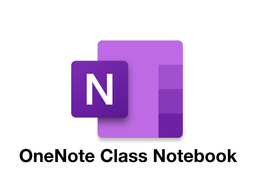Upgrade Class Collaboration with OneNote Class Notebook
Share notes and materials with your Blackboard Course
Location
Online
Date & Time
May 11, 2020, 12:00 pm – 1:00 pm
Description
OneNote Class Notebook allows instructors to create a shareable notebook with students enrolled in their Blackboard course. Create assignments, make annotations on PDFs, view student journals, and share class resources. This tool is helpful for instructors that find using traditional word processors for their coursework challenging, like in mathematics or languages.
Objectives:
Upon completion of the workshop, participants will be able to:
- Create a OneNote Class Notebook using the Blackboard LTI
- Identify the three content areas of the Class Notebook: the collaboration space, the content library, and individual student notebooks
- Use the Class Notebook ribbon in OneNote to distribute pages or sections, create an assignment, and review student work
- Determine use cases to apply the OneNote Class Notebook in their courses
For more information about the OneNote Class Notebook, you can view these FAQs.
Webinar:
The room link will be emailed to registered participants by 10am of the day the session is offered. This session has a maximum capacity of 40 participants.
If this is your first time joining one of our webinars, please review this Getting Started Guide. You will also find additional helpful information for using Blackboard Collaborate at our extensive FAQs.
For the best viewing experience, we recommend using Chrome or a recent browser update. Webinars are bandwidth intensive, so closing any unnecessary browser tabs will help conserve your bandwidth. After joining the session, please configure your audio.
The session will be recorded if two or more people attend and the link will be distributed to everyone who registered.