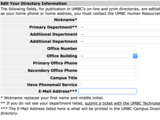Log into your myUMBC profile and make the necessary changes
The UMBC Directory Search offers a browse by department feature that shows people affiliated with a university department. At times, people may incorrectly appear as part of a department, so it’s important to keep the directory updated as correcting this problem depends on the person’s affiliation with UMBC.
To navigate to the directory listings page, log in to myUMBC and mouse over your name, on the drop down menu click profile and then navigate to Online/Print Directory Info link at the bottom. If you do not see your department listed, submit a ticket with the UMBC Technology Support Center to have it made available.
Damian Doyle, Director of Enterprise Infrastructure and Support says “The process is quick and easy, it only takes a minute and is intuitive once you are on the page.” Actions such as removing a former employee or updating a job title are quick and easy, and require only a minimum amount of steps.
“As people are searching for who to contact across campus it can be very frustrating for parents/students and other faculty and staff if information in the directory is inaccurate and leads people on wild goose chases,” says Doyle.
Posted: June 22, 2015, 4:15 PM