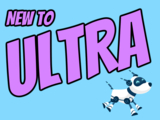Roleplay with AI Conversations and print tests with question pools in November update
Increased support for course management & formatting
This month's update to Ultra increases support for assessment, accessibility, learner engagement, and course management.
Instructors can now choose roleplaying as an option for AI Conversations, providing another active learning opportunity in a simulated environment. For example, students can role play a doctor speaking to a patient (played by the AI persona) and practice diagnostics or other soft skills in a safe environment. As with Socratic questioning, the instructor can review the AI conversation transcript and the student's reflection on the experience. All AI tools in Ultra courses are optional to use. Faculty can learn more about the AI Conversations at a webinar on November 4 before the go-live date of the latest feature.
![]()
Image 1: Example of decision tree in AI Conversation set-up. Instructors must choose between a Socratic Questioning exercise or a Role Play exercise.
Another helpful update for instructors is the option to print tests that include question from Question Pools. This feature supports just the test or the test with the answer key. Note: The system will generate a unique version of the test and/or test with answer key each time a test is printed when the test has randomized questions/answers and when the test includes question pools.

Image 2: Example of printing a test with questions from Question Pool
Discussion formatting improves to better distinguish between responses and replies including indentation. Additionally, the delete option for discussion topic is removed, and instructors can edit instead. Future changes to discussions will include better navigation, improvements to terminology, updated interface, and clearer calls to action.
Batch edit is a helpful course tool in Ultra courses, and the change dates is the most popular function. As such, it is now the default option to simplify the process for faculty and help prepare courses.
In support of accessibility, Blackboard added a second skip link to the Course Content page. In addition to the current skip link to tab directly into course items, users can now press the Tab key again to skip to course information. If users don’t use either skip link, they will tab into the course features.
Additional updates for October include:
- Instructors can download the Student Activity Log as a CSV. All filters applied to the log also apply to the CSV.
- To help with resizing blocks that are vertically tall, Blackboard modified the resize handle. Now, instructors can resize a block by selecting the vertical edge of a block. It is not necessary to place the mouse directly over the handle.
- To prevent issues when uploading multiple files, students will now be required to wait for the first upload to completely before attaching additional files.
- A message will display if a file exceeds the permitted size limit.
- In the unlikely event of a student attempts to submit a corrupted file, a message will notify them of the issue, and the system will alert the instructor.
- The mobile app will now be known simply as the Blackboard App, aligning with Anthology's rebranding. In addition to an updated name, the app has an updated splash screen, icon, and description.
Faculty should see the latest updates in their Ultra courses around November 7-8, 2024. The next update to our Ultra test environment will take place on November 12, 2024; release notes are posted to the What's New in Ultra that same week. Faculty who are interested in test driving new features before they are released to production should open an RT ticket to request early access. Please watch the FAQs, including the What's New with Ultra page, and myUMBC for additional information about Ultra.
- Check our extensive FAQ collection
- Open a ticket via RT
- Follow the Instructional Technology & DoIT myUMBC groups
- Request a consult with instructional technology staff
- PIVOT | Academic Continuity | Keep On Teaching | Student Technology Resources
Posted: November 4, 2024, 9:03 AM