DoIT’s Project Management Office (PMO) was established to coordinate, oversee, and provide stewardship of IT-related portfolio and project management. The objective of the PMO is to:
- Provide Project Management services and oversight for select IT projects.
- Set the standard, provide the tools, and be the resident advocate and model for good Project Management practices.
- Align project activity with UMBC’s strategic plan.
- Provide project updates and reports to DoIT and campus leaders.
- Assist with discovery and project intake via the Idea Form
The DoIT PMO uses Smartsheet to track projects and portfolio management. Read more about DoIT’s Project Definitions and Proposal Process here.
Contact us at doitpmo@umbc.edu with any questions.
Smartsheet Access:
To access Smartsheet, please go to umbc.edu/go/smartsheet.
Read UMBC’s Smartsheet FAQs here.
Project Reports:
DoIT Project Report – AY 2024-2025
DoIT Project Report – FY25 Q1 & Q2
Recent Project Updates
Showing items tagged blackboard. Show All
Bb Webinars: Accelerate a Transition to Remote Instruction
Free 30-minute webinars on Blackboard, Collaborate
Posted: March 14, 2020, 6:35 AM

Updated Ally indicators for Ultra courses in February update
Tweaks provided for self-enrolled groups & discussion boards
Posted: February 7, 2020, 12:32 PM

Google Assignments and File Embed Available for Bb Courses
Use Google's Rich Editor to Provide Student Feedback
Posted: January 8, 2020, 11:32 AM
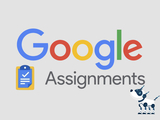
Students like Ultra design, organized courses
User surveys reveal consistent satisfaction with Ultra style
Posted: December 17, 2019, 2:20 PM

New group enhancements scheduled for December Ultra update
Ungraded assignments also coming this month
Posted: December 3, 2019, 11:26 AM

- Go to page 1
- …
- Go to page 32
- Go to page 33
- Go to page 34
- Go to page 35
- Go to page 36
- …
- Go to page 96