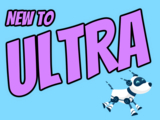Improved course management tools for Ultra in September
Preview new AI course design assistant tools also coming
As the fall semester starts, the next update for Ultra courses brings improvements to the course management tools and a new stock image resource for course banners. Additionally, faculty will also have access to a new grading interface and we begin exploring an exciting suite of course design assistant tools powered by AI.
Course Management
- Search Unsplash, the largest stock image database for royalty-free images to use for your course banner.
- Batch Edit availability and due dates for content in your course by expanding folders and learning modules on a single page.

Image 1: In the new Batch Edit, all items are now visible on a single page and you can expand and collapse Folders and Learning Modules.
- Copy one, some or all course announcements between Ultra courses, or from Original courses to Ultra.
- Verify student engagement with third-party tools using Progress Tracking. When students complete content in a third-party tool, it will be marked complete.
AI Course Design Assistant Tools
- A course-builder assistant. Create sample learning modules, titles, and descriptions.

Image 2: Example of AI-suggested course structure
- Image suggestion and creation. The assistant can draw from the Unsplash stock image library and suggest thumbnails for illustration in learning modules or identify an image for the course banner. Functionality also includes AI-generated image creation based on course name and keywords.
- Content-based test generation. AI-powered algorithms analyze an Ultra document's content or inputted learning objectives and quickly generate a diverse set of questions for a test or question bank.

Image 3: Example of AI-generated question bank
- Rubric creation. Drawing on an assessment or discussion prompt's content, the AI can analyze and streamline the rubric creation process according to specific learning objectives and assessment criteria.
Other updates in September include
- Flexible Grading, which was activated just before the FA2023 semester started. Flexible Grading features grade by student or question. Instructors can easily move between student attempts and keep track of their grading process. Flexible Grading is supported on desktop, laptop, and tablets. Faculty are invited to join a Flexible Grading preview and training session on September 18, 2023.
- Auto-captioning of audio and video content used in assessment feedback and announcements. Auto-captioning also supports diverse language preferences, aligning with the user's chosen language in both Original and Ultra courses.
Faculty should see the latest updates in Ultra courses around September 7-8 2023. The next update to our Ultra test environment will take place on September 12, 2023; release notes are posted to the What's New in Ultra that same week. Faculty who are interested in test driving new features before they are released to production should open an RT ticket to request early access. Please watch the FAQs, including the What's New with Ultra page, and myUMBC for additional information about Ultra.
Connect with Instructional Technology
As always, if you have any questions about teaching, learning, and technology at UMBC, please consider the following options:
Posted: August 31, 2023, 1:37 PM