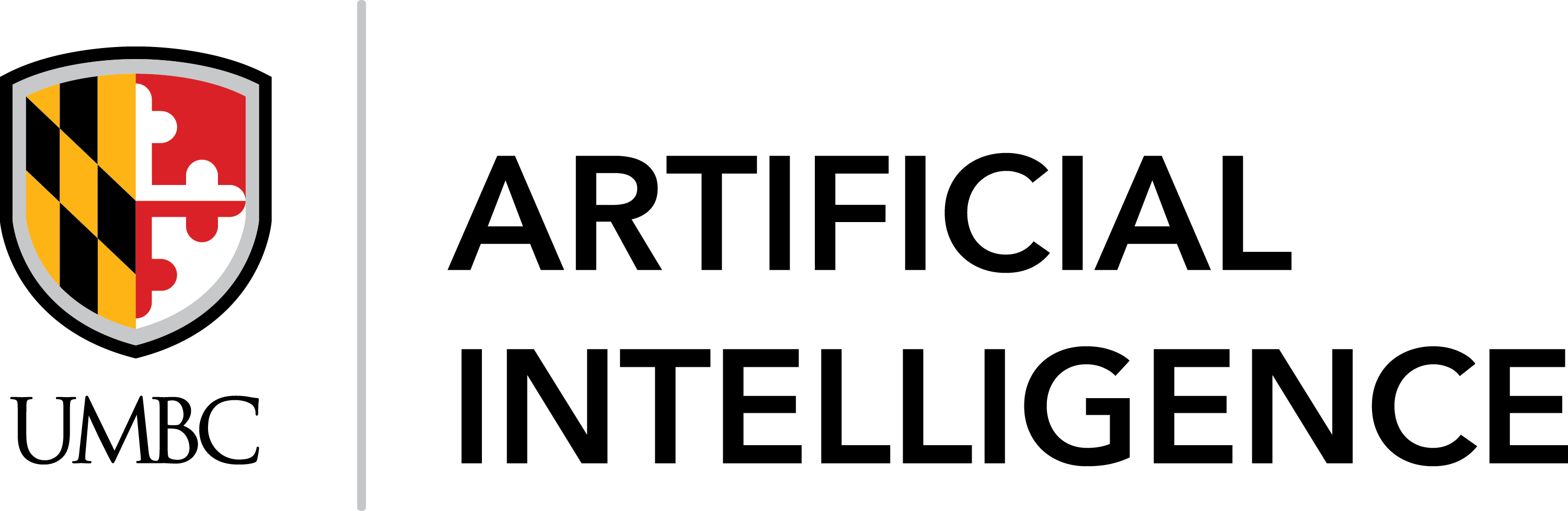The Division of Information Technology’s AI site will help the UMBC community with information on using artificial intelligence (AI), especially generative AI (GenAI), to support UMBC’s Administrative, Instructional, and Research efforts. This site has been created to help employees advance their use of GenAI.
We recommend that our UMBC community begin by visiting GenAI Tools, a page that highlights free resources and provides guidance on using GenAI while safeguarding UMBC institutional data safely.
For staff seeking support, we encourage people to look at Administrative AI, as a starting point. Our goal is to save folks time, improve the quality of their work, and increase productivity. We showcase tools that DoIT provides to support these objectives.
We have launched myUMBC Answers, an AI-supported search bar. We are seeking partners to expand this tool. The key to leveraging myUMBC Answers is providing validated and accurate content, such as annual FAQs or handbooks.
Faculty, are encouraged to explore Instructional AI and Research AI. The UMBC Center for AI in the College of Engineering is an excellent resource for AI-related research and innovation. Stay informed by following the center’s social media channels on LinkedIn, Bluesky, X, and Facebook.
Members of the UMBC community can subscribe to the UMBC AI Group to receive email about AI-related news and events. If you have news to share with the UMBC AI community or suggestions or comments on the site, please send them to umbc-ai@cs.umbc.edu.
AI News
Showing items tagged respondus-monitor. Show All
Free Training for Respondus Lockdown Browser & Monitor
Join an upcoming webinar to see the latest features
Posted: April 13, 2021, 11:41 AM

Essential Update to Respondus Lockdown Browser Available
Posted: March 9, 2021, 4:06 PM

Chromebooks Supported for Ultra Tests & Respondus LDB
Beta extension available for Original & Ultra tests
Posted: February 24, 2021, 10:58 AM

Free Training from Respondus for Lockdown Browser & Monitor
Posted: January 5, 2021, 2:20 PM
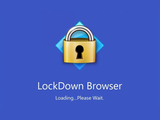
Attend Webinar Focusing on Success with Online Proctoring!
Tips provided by University of Alabama at Birmingham - 11/12
Posted: November 6, 2020, 6:47 PM

- Go to page 1
- Go to page 2
- Go to page 3
- Go to page 4
- Go to page 5