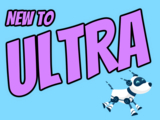Points Calculation & Display Arrive to Ultra Gradebook
Prevent question backtracking, copy question banks & more
The July update to Ultra courses brings ten new features and improvements, focusing on assessment, grading, and content creation. As with previous updates this year, the continued focus aligns with faculty feedback and requests to strengthen essentials features and settings in core Ultra tools.
ASSESSMENT & GRADING
- Calculating & Displaying Points in Gradebook Overall Grade - The Overall Grade will support and display a points-based calculation (e.g., 745/800). The setup wizard guides the instructor to select points or weighted calculation, and includes examples of each calculation type.

- Prohibit backtracking of test questions - This option allows instructors to force a sequence through questions in an assessment. If students skip a question, an alert informs them that they cannot go back to the question.
- Edit points earned on an assessment question - Instructors can now change the points a student earns on an assessment question. The points field supports negative and positive values with up to two decimal points.
- Download grade center history - The first phase of this feature, provides a download (.xls or .csv) of changes to grades in the gradebook.
- Copy question banks between courses - The first phase of question banks improvements allows you to copy question banks from Original to Ultra courses and Ultra to Ultra courses.
- Recategorize discussions & journals - There is now a "Grade category" selector in the settings panel for graded discussions and journals to allow reassigning of the category to another default or a custom category.
CONTENT & ENGAGEMENT
- Inline file rendering of files in Course Content, Folders, and Learning Modules - Various files will now render inline in Course Content, folders, and learning modules. As with files uploaded to Ultra Documents and Assessments, instructors can set the behavior of these files for users to view and download (default), view only, or download only.
- Original Blank Pages converted to Ultra Documents - When Original courses are converted to Ultra courses, Blank Pages will be converted to Ultra Documents.
- Accessibility improvements of math formulas - Ultra will render math formulas as images in Scalable Vector Graphics (SVG) format, allowing users to zoom in or enlarge formula images without losing quality. This change improves accessibility for users with low vision.
- Messages Improvement: Larger Panel for Reading & Writing - Messages will use a larger panel for viewing and composing messages rather than the smaller panel.
Faculty should see these updates in courses around July 7-8, 2022. UMBC FAQs will be updated over the next few weeks before fall classes start and Blackboard help documentation is also available. Please sign up for one of our What's New in Ultra for Teaching & Learning webinars in August to learn more about these exciting new features!
We'll have 1-2 more updates to share after the Blackboard conference in mid-July and the August release announcement -- with those notes, we'll update our parity tracker to confirm the increased compatibility with Original courses by the end of 2022.
The next update to our test environment will take place on July 19, 2022. Faculty who are interested in test driving new features before they are released to production should open an RT ticket to request early access. Additionally, our Ultra feature tracker is updated and now includes a filter for functional category (e.g., assessment, course management, grading) so you can sort only those items you might be interested in tracking the status. Please watch the FAQs, including the What's New with Ultra page, and myUMBC for additional information about Ultra.
As always, if you have any questions about teaching, learning, and technology at UMBC, please consider the following options:
Posted: June 29, 2022, 12:44 PM