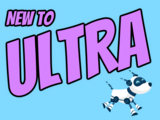Extra credit & exemptions come to Ultra assessments in Feb
New functionality enhances Ultra courses in time for SP2023
In early February, instructors will have the option to help students showcase their knowledge on assessments with the new extra credit setting. With this feature, instructors can assign one or more extra credit questions to their assessments, giving students the opportunity to earn a higher score. If students chose not to answer, or get the answer wrong, they won't be penalized. Moreover, students can see how many extra credit points are available on the assessment before they begin.

Image 1: Example of extra credit (student view)
Exemptions are another exciting update to Ultra courses. Exempting students from a graded activity can be used for a variety of reasons including earlier demonstration of prior knowledge, late entry into the course, and other special circumstances. Exemptions may also support flexible and inclusive learning experiences.

Image 2: Example of exemption within an assignment
Hotspot questions were introduced to Ultra last year, providing multiple ways to create robust image-based assessment questions. With this update, instructors can use the polygon selector to draw more complex shapes. Additionally, keyboard controls help instructors create and place hotspot shapes on the image via keyboard rather than using a pointer and mouse.
Additional updates to Ultra for February include:
- A new sorting option in the gradebook list view, allowing faculty to easily identify items that need grading
- Options for students to sort graded items in their view of the gradebook -- for example, by due date or grades
- Clear information about group membership in group sets (e.g., more than one group created at the same time) to easily identify which students are in specific groups
- To better visualize students' progress with course content, instructors can change the progress tracking view to display a student's progress against all course content or only content that is visible to them. Additionally, any time a student views an Ally alternative format, the progress tracker will count that as viewed or completed.
The next update to our Ultra test environment will take place on February 7, 2023. Faculty who are interested in test driving new features before they are released to production should open an RT ticket to request early access. Additionally, our Ultra feature tracker is updated and now includes a filter for functional category (e.g., assessment, course management, grading) so you can sort only those items you might be interested in tracking the status. Please watch the FAQs, including the What's New with Ultra page, and myUMBC for additional information about Ultra.
As always, if you have any questions about teaching, learning, and technology at UMBC, please consider the following options:
Posted: January 30, 2023, 2:24 PM