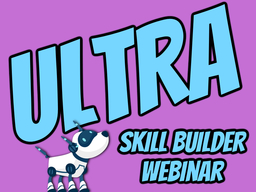Ultra Essentials V: Grading & the Ultra Gradebook
Prepare your course for Blackboard's redesigned interface!
Location
Online
Ultra Essentials V: Grading & the Ultra Gradebook – Online Event
Date & Time
January 17, 2024, 2:00 pm – 3:00 pm
Description
This webinar including live demo focuses on the essentials of using Ultra for grading. Topics include creating rubrics using points or percentage; copying rubrics from other courses; accessing student work to grade; grading work with a rubric or embedding feedback; creating an overall grade for the course using a weighted total, points, or advanced formula; tracking student performance using embedded analytics; and reviewing student progress using available reporting tools.
This session is ideal for instructors who are new to Blackboard Ultra or adopting Ultra in an upcoming term.
This session will be facilitated by Josh Abrams, Instructional Design Specialist.
RSVP
To RSVP for the event, please click “Going Virtually” below and be sure to add the event to your calendar!
JOINING THE SESSION
This webinar will take place in a Microsoft Teams virtual conference room. Enter the webinar up to 15 minutes before the start time. Select the "Join Online Event" button in myUMBC to join the MS Teams session.
Prior to the Event
Install Microsoft Teams or plan to use the web version.
Check your audio. Although participants will be muted during the presentation portion of the session, microphones will be enabled during Q&A.
Check your video. Apply blur or background effects according to personal preference.
Learn how to access chat, raise your hand or use reactions.
Log into myUMBC and access the event link.
Please note:UMBC is committed to creating an accessible and inclusive environment for all faculty, staff, students, and visitors. If you would like to request accommodations (e.g., ASL interpreters, captioning, wheelchair access, etc.) for this event, please notify us at least two weeks prior to the event. Requests received after that time cannot be guaranteed, but we will do our best to make arrangements for program access. Please contact the event host (instructionaltechnology@umbc.edu) with your specific request and be sure to include the event title, date, and time.
Automated closed captioning for virtual events is available via the Microsoft Teams desktop and mobile applications. All recordings are uploaded to Panopto with captioning enabled.