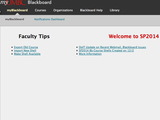Known Issue: Missing Bb Modules Caused by Editing
DoIT recomends users not edit module settings
5/19/14 Update:
This issue is fixed in Service Pack (SP) 14 of version 9.1. We are on SP 13, but are unlikely to upgrade before January 2015 given overlapping dates when final grades are due and one semester starts or finishes.
In the meantime, DoIT has disabled module customization by users. We realize this will create or even "freeze" long lists of Bb courses for students and faculty who may have tried to "remove" old courses by hiding them. A workaround for faculty trying to export and import old courses that may now be hidden is to use the "Courses" Tab inside Blackboard that lists all courses.
Division of Information Technology (DoIT)
--------------------------------------------------------------
Blackboard users who attempt to manage their module settings are reporting they are unable edit the modules and trying to do so results in all modules being removed from the given Blackboard tab. This screencast illustrates how the issue impacts the interface of a user attempting to edit the My Courses module within the myBlackboard tab, and the thumbnail to the right provides an example of a Blackboard tab with missing modules.
DoIT is resetting the Blackboard tabs daily to address this issue. However, this is a manual fix and the problem will not be addressed on a system level until a future service-pack upgrade. We recommend users not attempt to modify the default module settings because doing so will impact the Blackboard interface until DoIT runs the daily system maintenance.
DoIT is resetting the Blackboard tabs daily to address this issue. However, this is a manual fix and the problem will not be addressed on a system level until a future service-pack upgrade. We recommend users not attempt to modify the default module settings because doing so will impact the Blackboard interface until DoIT runs the daily system maintenance.
Tags:
Posted: April 29, 2014, 1:40 PM