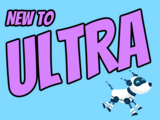Grade by student or question in Ultra courses for Aug update
New Google integration, customize image for learning modules
The August release reveals a new update for the Ultra grading system, enabling faculty to grade by question or student, or mix and match the approach. Additional updates to Ultra for August include enhancements to grading, content creation and content management, learner engagement, and reporting.
Flexible Grading features grade by student or question. Instructors can easily move between student attempts and keep track of their grading process. Grading options include simple scoring, rubrics and inline commenting. Instructors can collapse panels to increase visible space, view SafeAssign originality reports, and post all grades when ready. Subsequent releases will include group submissions, anonymous grading, multiple grades per student, and peer review.
Image 1: Example of flexible grading when grading by student
Image 2: Example of flexible grading when grading by question
Although Flexible Grading will be available in early August, the functionality will not be enabled in Ultra courses until approximately one week before the FA2023 term starts. This is primarily to ensure SU2023 courses maintain continuity of their grading interface until the end of the term.
Assessment & Grading
- Anonymous submissions can be downloaded in bulk from the gradebook column.
- The default state of the gradebook cell is now a dash. "Grade Now" will only appear if there is something to actually grade.
- Student submission receipts will include additional information including submission size for file uploads and auto-submit indicators for timed assessments.
Content Creation & Delivery
- Add a thumbnail image to a learning module to enhance the visual aesthetics of a course or aid in content identification.

Image 3: Example of thumbnail image for learning module
- A new Google file integration allows faculty to link to files in their Google Drive and edit those files once added to a course. Students have view-only access. This update will be released later in the fall semester.

Image 4: Example of new Google file workflow
- When an instructor replaces a file in an Ultra course, the system will no longer create a new version. This should help with managing course quotas.
Communication & Engagement
- The Groups tool link is relocated to the top course menu navigation to improve visibility. Instructors can easily send messages to Groups or Group Sets.
- A new dedicated Groups space is available for displaying all assessments assigned to each group. Future milestones will include project management tools for students.
- The Message tab on the Base Navigation now displays courses with unread messages first. An unread message indicator also appears within the course. Newest messages appear first and unread messages are clearly marked.
Reporting & Analytics
- A flag will appear for students in the Course Activity Report based on the number of days a student is inactive in a course or when the overall grade falls below a specific percentage. These settings are determined by the instructor in the Alert Settings on the Course Activity Report. Alerts can be added, edited, or deleted at any time. Send messages based on flags.

Image 5: Example of flag indicators in Course Activity Report
Faculty should see the latest updates in Ultra courses around August 4-5, 2023. Please sign up for our latest What's New in Ultra for Teaching & Learning webinar on August 10 or August 18, 2023 to learn more about these and other exciting new features coming to Ultra.
The next update to our Ultra test environment will take place on August 15, 2023; release notes are posted to the What's New in Ultra that same week. Faculty who are interested in test driving new features before they are released to production should open an RT ticket to request early access. Please watch the FAQs, including the What's New with Ultra page, and myUMBC for additional information about Ultra.
Connect with Instructional Technology
As always, if you have any questions about teaching, learning, and technology at UMBC, please consider the following options:
Posted: July 24, 2023, 12:47 PM