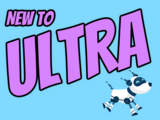Collect surveys using new Forms tool in Ultra courses
Updates to grading workflows & settings for February update
In February, a new tool will be available in Ultra courses, designed to make information gathering simple and efficient for instructors: Forms. Whether assigning students to clinical experiences or seeking to understand their interests and opinions through surveys, Forms will streamline these processes. The Forms tool supports several question types including essay, multiple choice, true/false, and Likert. Instructors can view student responses or question responses. Instructors can mark a Form as complete/incomplete or optionally award points.

Image 1: Example of the Form creation page. The first phase of Forms will not be anonymous. Export Form data to CSV or Excel.
Sending reminders about missed work can encourage students to stay on track. Faculty can send reminders to students through the assessment submission page or the Ultra gradebook, including third-party tools. Updates to the workflow ensures all students will be included as long as they have not received an automatic zero or a manual override grade.
Grading workflows are improved in the February release including the ability to provide feedback for automatic zeroes and override grades. Additionally, instructors can upload feedback for manually created grade columns using a CSV file.
Additional Updates
- Feedback for all attempts on a test or assignment is visible to learners in a peek panel. Students can view override feedback after grades are posted.
- Rubrics grading interface will store the most recently used display option. This means that instructors who rely on performance level descriptions when grading don't have to turn them on each time they navigate to grade another submission.
- To ensure easy and clear access to the Audio/Video Recording Feedback tool, the recording window appears on the right side of the screen so that the instructor can view the student submission.
- Instructors can view the number of missed due dates for students in the Course Activity Report. Instructors can customize the missed due date alert in the Alert Settings via the Gradebook.
- Instructors can now import Moodle packages into Ultra and Original view courses. Blackboard has a guide to explain the differences in terminology.
Faculty should see the latest updates in Ultra courses around February 1-2, 2024. The next update to our Ultra test environment will take place on February 6, 2024; release notes are posted to the What's New in Ultra that same week. Faculty who are interested in test driving new features before they are released to production should open an RT ticket to request early access. Please watch the FAQs, including the What's New with Ultra page, and myUMBC for additional information about Ultra.
Connect with Instructional Technology
As always, if you have any questions about teaching, learning, and technology at UMBC, please consider the following options:
Posted: January 23, 2024, 1:09 PM