DoIT’s Project Management Office (PMO) was established to coordinate, oversee, and provide stewardship of IT-related portfolio and project management. The objective of the PMO is to:
- Provide Project Management services and oversight for select IT projects.
- Set the standard, provide the tools, and be the resident advocate and model for good Project Management practices.
- Align project activity with UMBC’s strategic plan.
- Provide project updates and reports to DoIT and campus leaders.
- Assist with discovery and project intake via the Idea Form
The DoIT PMO uses Smartsheet to track projects and portfolio management. Read more about DoIT’s Project Definitions and Proposal Process here.
Contact us at doitpmo@umbc.edu with any questions.
Smartsheet Access:
To access Smartsheet, please go to umbc.edu/go/smartsheet.
Read UMBC’s Smartsheet FAQs here.
Project Reports:
DoIT Project Report – AY 2024-2025
DoIT Project Report – FY25 Q1 & Q2
Recent Project Updates
Showing items tagged known-issue. Show All
Blackboard Reminder: Update Browsers to Latest Version
Older browser versions may not be supported in Blackboard
Posted: April 7, 2025, 2:01 PM

Blackboard Course File Access Outage
Students & Faculty Unable to Access File Attachments
Posted: May 13, 2024, 10:57 AM

Panopto Known Issue: 403 Error with Course Copy LTI Videos
Affected instructors should share direct links to videos
Posted: February 14, 2023, 2:48 PM
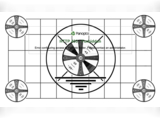
RESOLVED -- Blackboard Offline on December 1
UMBC is monitoring the issue & working with Bb support
Posted: December 1, 2021, 1:45 PM

New Respondus Lockdown Browser Features Auto-Update in July
Students using Win/Mac must install to gain this feature
Posted: June 28, 2021, 4:13 PM

- Go to page 1
- Go to page 2