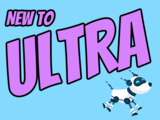Anthology to Change Layout of Ultra Courses on September 6
Design change aims to increase support for creating content
Anthology has announced that in early September, the Ultra course landing page will be redesigned to focus content on the left and course actions on the right. This change emphasizes Anthology’s continued investment in a learner-centered design for Ultra courses, ensuring that students easily find and engage with course content while deemphasizing the menu associated with instructor-specific activities. Further enhancements to the page include clearer differentiation between content containers -- folders, learning modules, etc. -- to help improve course navigation for all users.
What does this mean for faculty and students? Per the examples below, when classes start on August 28, the Course Content page will display the menu on the left with your course materials, folders, etc. on the right. However, on September 6, the update to Ultra will flip the layout so the course materials, folders, etc. appear on the left while the menu shifts to the right.
Here is a side-by-side view of old (left) and new (right) course layouts.
Image 1: Comparison of old Ultra course page (left) and new Ultra course page (right)
We realize this redesign may be a bit of a shift in the second week of the semester, but we believe the updated layout will not be too disruptive as the content itself does not change, only the focus of its placement (right instead of left). In preparation for this update, Instructional Technology will display this post as part of an internal outreach in Blackboard to remind faculty and students.
For faculty, functional improvements with this redesign are the clear indications that distinguish between containers (folders or learning modules) and more contextual creation indicators so it's easier to place new content throughout your course. In the second screenshot, you can see the contextual Create (+) and its placement in each version of the course. In the updated course, the (+) will appear on the left) wherever you want to place content while in the current Ultra course, you have to hover to find the (+) and its placement is not as easy to identify within the container.
Image 2: Comparison of creating new content on old Ultra course page (left) and new Ultra course page (right)
From the student perspective, functionality changes are minimal with new visual indicators (e.g., lines) to connect content in learning modules. Additionally, for all users, when you hover over content, Ultra will highlight that content a light blue so you know exactly what you are accessing.
Image 3: Example of student view of forced learning module sequence with highlighted content selected
Throughout the spring and summer, Ultra courses were updated with new features and enhancements to improve assessment, grading, content creation, and learner engagement. Many of these features are welcome changes that strengthen the platform, providing opportunities for faculty to customize courses and leverage Ultra in new ways. Although the redesigned course landing page comes at an unexpected time, the additional improvements provide increased focus for student learning and improve faculty course preparation with easier navigation.
- Check our extensive FAQ collection
- Open a ticket via RT
- Follow the Instructional Technology & DoIT myUMBC groups
- Request a consult with instructional technology staff
- PIVOT | Academic Continuity | Keep On Teaching | Student Technology Resources
- Attached Image for Anthology to Change Layout of Ultra Courses on September 6
- Attached Image for Anthology to Change Layout of Ultra Courses on September 6
- Attached Image for Anthology to Change Layout of Ultra Courses on September 6
- More Information about Anthology to Change Layout of Ultra Courses on September 6
Posted: August 20, 2024, 1:05 PM