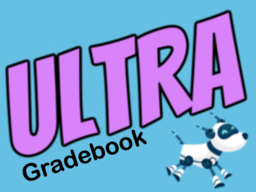Get your Ultra Gradebook up and running!
Location
Online
Grading with the Ultra Gradebook – Online Event
Date & Time
February 12, 2021, 12:00 pm – 1:00 pm
Description
Now that your assignments are ready to deploy in your Ultra course, it's time to set up the Gradebook. This interactive workshop will review Ultra gradebook basics, providing feedback, reviewing analytics, and the grading schema.
At the end of the session, participants will be able to share their course grading schema and ask clarifying questions about how to implement it into their Ultra courses.
Agenda
By the end of the Grading with the Ultra Gradebook workshop, faculty will be able to:
Gradebook Basics
Analytics
- Add a column to the Gradebook
- Update grade information in the Gradebook
- Access student work from the Gradebook
Feedback
- Create a new rubric
- Grade an assignment with a rubric and embed feedback
- Insert a recording in grade feedback
- Provide feedback with Bb Annotate
- Generate course reports and review course analytics
- Track student performance using embedded analytics
- Check student activity on individual items
Grading Schema
- Modify the weighted total column in the Gradebook
This session will take place in a Blackboard Collaborate virtual conference room. Use the link above to enter the virtual session: http://tiny.cc/SP2021
Prior to the session
If this is your first time joining one of our virtual sessions, please review the Getting Started Guide. You will also find additional helpful information for using Blackboard Collaborate at our extensive FAQs.
For the best viewing experience, we recommend using Chrome or a recent browser update. Webinars are bandwidth intensive, so closing any unnecessary browser tabs will help conserve your bandwidth. After joining the session, please configure your audio.
The session will be recorded if two or more people attend and the link will be distributed to everyone who registered.
The session will be limited to 30 seats.
Tags: