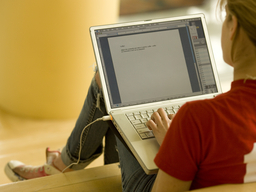Effective Practices: Synchronous Student Engagement
Create community & active learning with online activities!
Location
Online
Effective Practices: Synchronous Student Engagement – Online Event
Date & Time
August 20, 2020, 10:00 am – 11:00 am
Description
How can you encourage higher-level thinking in live online class discussions? How might you build and maintain community for online students through active real-time learning experiences?
This webinar will share strategies that incorporate synchronous active learning in ways that build teaching, social, and cognitive presence in your course. Synchronous learning leverages live, real-time technology to connect students to the content, one another, and the instructor.
In particular, we’ll take a deep dive into Blackboard Collaborate and focus on strategies faculty can leverage to engage students in a real-time, live environment! These include sharing applications and content, polling, white board, promoting students to presenters, and using breakout groups so students can engage with their peers.
We will identify best practices for synchronous student feedback and how to offer students meaningful engagement and community with real-time tools for collaboration.
Session Objectives -
Describe 3 benefits of student engagement and active learning
Describe best practices for synchronous student feedback
Identify a synchronous engagement goal to implement in your course
Identify Blackboard Collaborate features that support student engagement
Explain how to create break out groups in Blackboard Collaborate
The webinar will take place in a Blackboard Collaborate virtual conference room. Use the link below to enter the webinar up to 15 minutes before the start time: http://tiny.cc/FA20
Prior to the session
If this is your first time joining one of our webinars, please review the Getting Started Guide. You will also find additional helpful information for using Blackboard Collaborate at our extensive FAQs.
For the best viewing experience, we recommend using Chrome or a recent browser update. Webinars are bandwidth intensive, so closing any unnecessary browser tabs will help conserve your bandwidth.
After joining the session, please configure your audio.
The session will be recorded if two or more people attend and the link will be distributed to everyone who registered. As always, if you have questions please consider the following options: