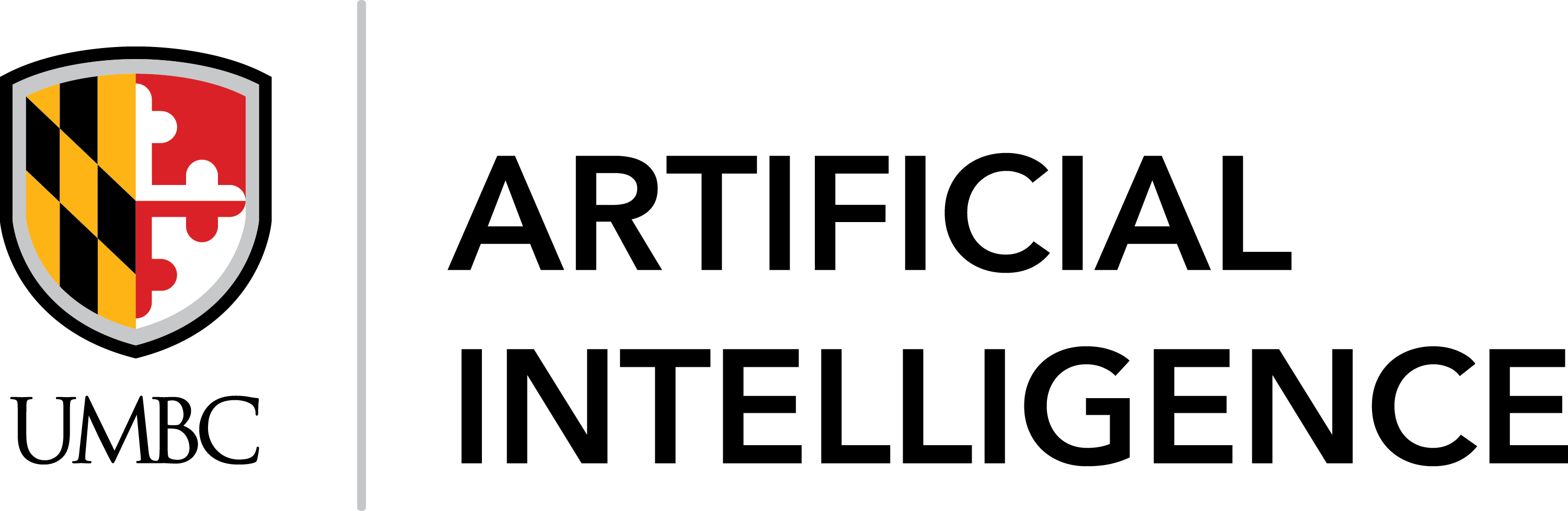Generative AI, also known as GenAI, is a type of artificial intelligence that can create new content like text, images, videos, and music.
GenAI can also learn from data and generate new data instances. Like any technology, generative AI offers both opportunities and risks to manage. UMBC is actively evaluating and exploring AI and its potential impact on teaching and learning, research and scholarship, administrative, and other functions within our community.
One of the critical issues with GenAI is that some tools use the information provided, such as documents, textual input, or other forms of content, as training data for the GenAI service. Unless this information is considered public material, something you would publish on a web site for the Internet to see, you should not use content from UMBC on any GenAI service unless you know that UMBC has verified it is safe to use. Luckily, UMBC has access to several GenAI tools that have been verified as safe to use on UMBC Level 1 & FERPA data, which is data intended to be kept internal to UMBC.