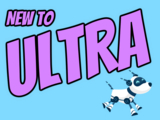March streamlines multiple-attempts for ease of grading
New functionality enhances Ultra courses in time for SP2023
The March update to Ultra streamlines the grading interface for multiple attempts in a student's submission. This update reduces the number of clicks and pages, allowing instructors to quickly navigate between submissions. When switching, Ultra will display important information such as the attempt number, time and date of submission, file size, grade (if available) and a late indicator (if applicable). This update applies to both tests and assignments.

Image 1: Example of multiple attempts on submission page
In addition to the January update where discussion posts may be deactivated based on due date, this month's update provides faculty with an option to modify a discussion and manually turn off student editing and commenting. Increased control over discussion activity provides faculty with more options to choose when and how discussions start and end in a course.
Another feature released in March is the ability to reschedule announcements with a new notification alert for students within the course. Some instructors were recreating announcements from scratch to generate the pop-up to help students see an announcement. With this update, instructors can now reschedule announcements by changing the show on and hide after fields to a future date.
Additional updates to Ultra for March include:
- A PDF version of the SafeAssign originality report, including clickable sources. Additionally, infrastructure improvements were made to support peak usage.
- Sorting controls in the Student List view, allowing instructors to sort by grade (low to high / high to low) in the Overall Grade column.
- Sorting controls on the Anonymous Submissions page for an assessment to sort by grade (low to high / high to low) in the grade column for that assessment.
- Improvements to the Course Activity page, accessed from the Analytics tab, helps helps instructors easily identify students who might be falling behind, select and message students.
The next update to our Ultra test environment will take place on March 7, 2023. Faculty who are interested in test driving new features before they are released to production should open an RT ticket to request early access. Additionally, our Ultra feature tracker is updated and now includes a filter for functional category (e.g., assessment, course management, grading) so you can sort only those items you might be interested in tracking the status. Please watch the FAQs, including the What's New with Ultra page, and myUMBC for additional information about Ultra.
As always, if you have any questions about teaching, learning, and technology at UMBC, please consider the following options:
Posted: March 6, 2023, 11:40 AM