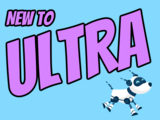Advanced release conditions customize Ultra content in May
Improvements to gradebook calculations, reduce animations
With the latest update to Ultra in May, instructors can design a learning pathway where students must demonstrate proficiency in multiple content areas (e.g., at least 80% mastery on separate assessments) before they can move on to new subject matter. This ensures that students have a solid foundation in critical topics, enhancing preparedness as they progress to more challenging topics. By setting multiple performance criteria, instructors can tailor the learning experience for a diverse student population. The first phase of this update will support AND criteria (e.g., test 1 AND test 2 are required criteria). Later in the summer, the second phase is expected to support OR criteria.


Image 1: Example of setting AND criteria in advanced release conditions panel

Assessment & Grading Enhancements
- Instructors now have the ability to provide specific feedback for each question when grading an assessment. Last month, instructors were given the option to provide feedback for questions on a per student basis.

Image 2: Example of adding per-question feedback when grading by question.
- Instructors can assign equal weights to items in the same categories. The chosen calculation method, whether proportional or equal, applies to all categories. Ultra will display the instructor's chosen weighting option in the calculation rules panel.
- Instructors can align goals to questions within a question pool to ensure that assessment items measure the desired learning outcomes. Goals are set up by Bb admins.
- The gradebook navigation eliminates icons for navigation and adds tabs for Gradable Items, Grades (grid view), and Students.
Accessibility
- Recognizing the diverse needs of our user community, Ultra has improved its accessibility by supporting the “prefers-reduced-motion” setting. Users who opt for reduced motion settings will experience less animation, with panels snapping into place rather than sliding, creating a more comfortable and distraction-free learning environment.
- Mobile:
- iOS: Accessibility > Motion > Reduce motion (on)
- Android: Settings > Accessibility > Remove Animations (on)
- Laptop/Desktop:
- Windows: Settings > Accessibility > Visual effects > Animation effects (off)
- Mac OS: System Settings > Accessibility > Display > Reduce motion (on)
Content Improvements & Engagement
- A new safeguard prevents the push of content from Original to Ultra courses, reducing the risk of data corruption. Instructors must initiate content copying from an Ultra course.
- Enhancing the utility of Forms, instructors can now reuse questions when creating or editing a form.
- Instructors can assign a Form to a Group and allow multiple attempts. This feature supports collaborative learning and continuous improvement, enabling students to refine their understanding and responses based on previous attempts and feedback.
Faculty should see the latest updates in Ultra courses around May 2-3, 2024. The next update to our Ultra test environment will take place on May 7, 2024; release notes are posted to the What's New in Ultra that same week. Faculty who are interested in test driving new features before they are released to production should open an RT ticket to request early access. Please watch the FAQs, including the What's New with Ultra page, and myUMBC for additional information about Ultra.
Connect with Instructional Technology
As always, if you have any questions about teaching, learning, and technology at UMBC, please consider the following options:
- Check our extensive FAQ collection
- Open a ticket via RT
- Follow the Instructional Technology & DoIT myUMBC groups
- Request a consult with instructional technology staff
- PIVOT | Academic Continuity | Keep On Teaching | Student Technology Resources
Thumbnail-image: New to Ultra
Posted: April 29, 2024, 2:38 PM