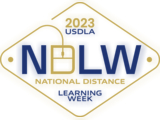AI and Accessible Images for Inclusive Courses
National Distance Learning Week 2023
Providing accessible images is a crucial step to ensure inclusivity and equal access to learning. When images are properly described, students using screen readers are able to access an equitable educational environment. We use the alternative text field when placing images in documents, presentations, and in our Blackboard courses.
There are several tools available to help faculty with accessible images.
- Ally Course Accessibility Report provides a big picture overview of your course's accessibility score, growing content by type and identifying issues in your course that is easiest to fix. Clicking the Start button will open a panel that helps you find the images and enter alternative text for those images in your course.
- When using images in Google Slides or Documents, you can click on the image to activate a new menu, Format Options. Select Alt Text to enter a description. Repeat this process for every image.
- When embedding images into Microsoft Word/PowerPoint files, you can improve accessibility with a simple right-click on the image. This action will activate a menu where you can find Edit Alt Text. If the image does not contain information, such as a stylistic border, you can mark it as decorative.
What if your course uses complex images, bursting with intricate details? How can you ensure that every student, regardless of visual ability, fully grasps their significance?
ChatGPT 4* offers powerful image input functionality, allowing you to upload an image and generate complex descriptions. With its advanced language capabilities, ChatGPT can analyze an image, identify key elements, and produce informative alternative text that conveys the essence of the image. For example, we uploaded three complex images to generate extended descriptions of 100 words or less.
It's important to note that ChatGPT might not always perfectly interpret every image, especially if it's highly abstract or intricate, and it might take a more cautious approach to its interpretation if it doesn't have sufficient context or guidance from the prompt provided with the image upload. As such, it's always a good practice to review the generated description to ensure its accuracy and appropriateness for your students. Follow-up questions can refine the output produced by ChatGPT, or instructors can revise the description.
For more information about accessibility or using AI tools, please contact Instructional Technology. To discover more about the impact of AI on distance education and training, the U.S. Distance Learning Association (USDLA) is hosting virtual webinars during the sixteenth annual National Distance Learning Week (Nov 6-10, 2023). All sessions are free to attend, but require registration via USDLA.
Connect with Instructional Technology
As always, if you have any questions about teaching, learning, and technology, please consider the following options:
- Check our extensive FAQ collection & Supported Technologies
Follow the Instructional Technology & DoIT myUMBC groups
PIVOT | Academic Continuity | Keep On Teaching | Student Technology Resources
UMBC is committed to providing a consistent learning experience for everyone. The last day we will support Blackboard Original is December 31, 2024. Keep up with Ultra: umbc.edu/go/ultra
* ChatGPT 4 requires a subscription to use the image input functionality.
Posted: November 8, 2023, 6:46 AM