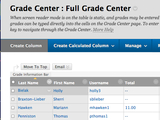Instructional Technology for the Month of September
The Blackboard Grade Center
The Grade Center is the instructor’s central hub for keeping track of student assignments to grade, reviewing submitted assessments, and tracking student performance. Whenever graded items, such as an assignment or assessments, are created in a Bb course, the system will automatically create a column in the Grade Center.
Save time and paper by requiring students to submit assignments through Blackboard. Then, use the Inline Grading tool to embed feedback. Describe expectations and standardize the evaluation process with Rubrics.
Instructors can customize many Grade Center features, such as grading schemas (points/percentages converted to letter grades), categories (labs, projects), color coding (e.g., red to indicate at risk) and other important column information. The Grade Center also works well with many other areas of Blackboard including the Retention Center.
To learn more about the Grade Center:
please visit our Blackboard FAQ page
open an RT ticket for any technical issues
view the schedule of training workshops at the DoIT group page
Please contact the Instructional Technology Team with any suggestions or concerns.
Posted: September 2, 2014, 9:27 AM